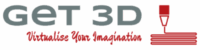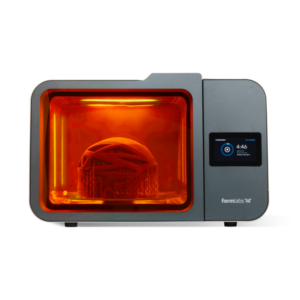The ‘P-scraper 458’ makes it much easier to apply ‘P-adhesive 220’, which is required on some 3D printers to fix the ‘P-surface 141’. The ‘P-scraper 458’ enables bubble-free installation and fixation of the ‘P-adhesive 220’.
Before applying ‘P-adhesive 220’, the surface of your printing bed must be thoroughly cleaned and dry. To fix ‘P-adhesive 220’ slowly peel off the silicone protective paper on one side and start fixing it with the ‘P-scraper 458’ while further removing the silicone paper. If air bubbles are trapped, the air can be removed by piercing through the film with a thin needle. Press the air towards the needle with the help of the ‘P-scraper 458’. Remove completely the upper protection foil and apply ‘P-surface 141’ in the second step in analogous procedure. Remove completely the upper protection foil and apply ‘P-surface 141’ in the second step with the ‘P-roller 621’ in analogous procedure. See also description ‘P-surface 141’ for further information. Please note that small bubbles can occur during heating Up. Therefore, it is recommended to repeat the pressing process shortly with the ‘P-roller 621’ before 3D printing on the heated print bed.
If ‘P-surface 141’ and ‘P-adhesive 220’ no longer adhere to the print bed and can no longer be fixed, a new ‘P-advesive 220’ film must be used.