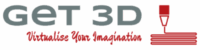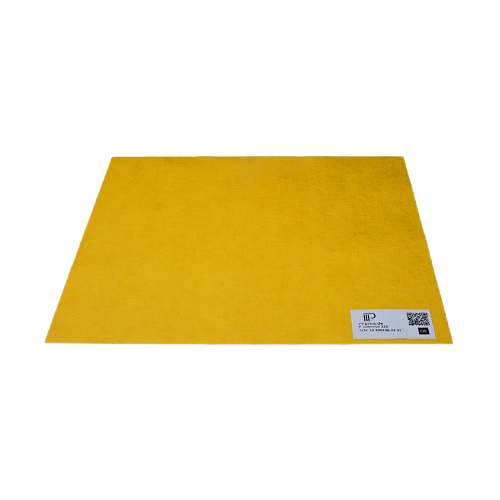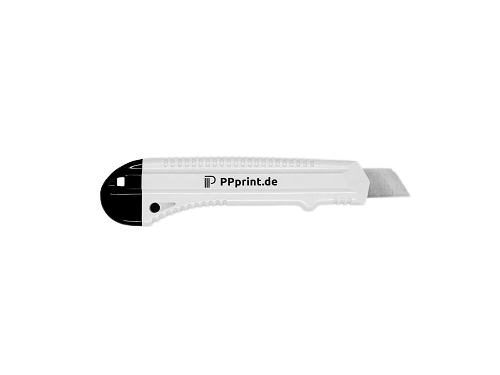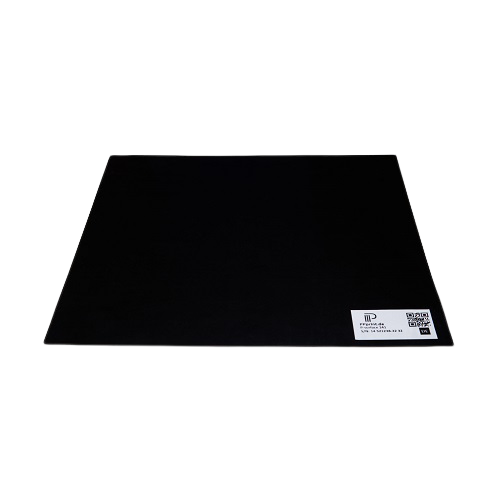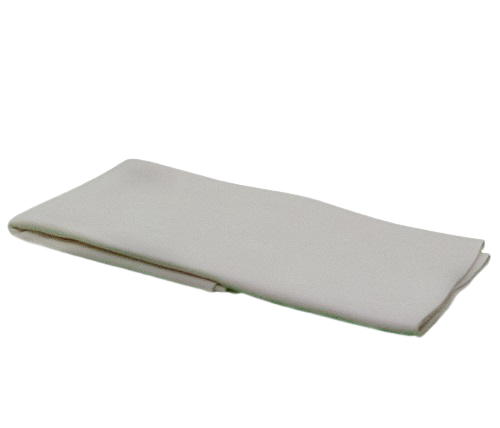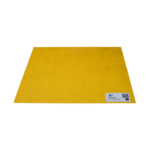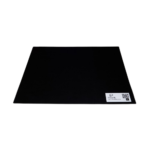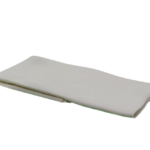The ‘PPprint Printing-Kit for Raise3D Pro2’ has been specifically tailored to the Raise3D Pro2 Series and includes everything you need for successful and reliable extrusion-based 3D printing with the polypropylene filament ‘P-filament 721’. The included printing surface ‘P-surface 141’ guarantees optimized adhesion during 3D printing and allows easy and non-destructive removal of the components after completion. The double-sided adhesive film ‘P-adhesive 220’ is used to fix ‘P-surface 141’ in the printer. The hand roller ‘P-roller 621’ facilitates the application of the ‘P-surface 141’. In addition, ‘P-wipe 515’ and ‘P-cleaner 298’ can be used advantageously to clean and maintain ‘P-surface 141’ and thus positively influence its service life.
For more information about the individual components of the ‘PPprint Printing-Kit for Raise3D Pro2’, please refer to the descriptions of the individual products.
Products of the ‘PPprint Printing-Kit for Raise3D Pro2’:
P-surface 141 (304mm x 304mm)
P-adhesive 220 (304mm x 304mm)
Ρ-roller 621
-P-wipe 515
-P-cleaner 298
-Ρ-cutter
Instructions for applying the ‘P-surface 141’
You can ask printing profile for Raise3D Pro2
Cleaning and maintenance of the ‘P-surface 141‘: Before first use, wash out the ‘P-wipe 515’ thoroughly with lukewarm water. To clean the ‘P-surface 141’, apply a small amount of ‘P-cleaner 298’ on it and spread the ‘P-cleaner 298’ evenly with a paper towel. After a short soaking time of approx. 1 minute, the ‘P-cleaner 298’ can be completely removed with the paper towel. Finally, the ‘P-surface 141’ should be wiped with the handwashed and moistened ‘P-wipe 515’. After use, wash out the ‘P-wipe 515’ in clear water, wring out carefully and then pull into shape. Do not dry the ‘P-wipe 515’ in the sun or on radiators.